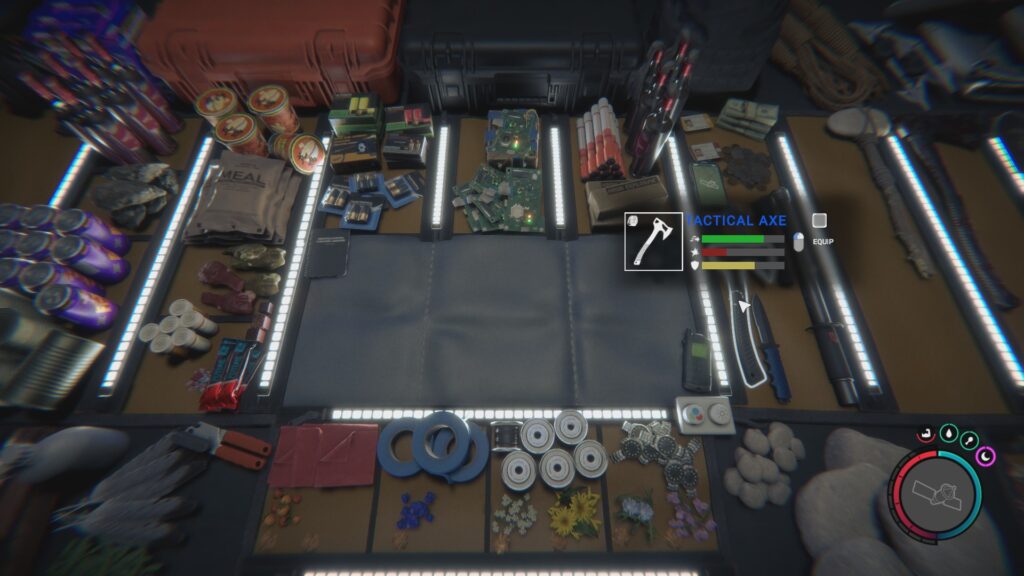If you’re playing Sons of the Forest and want to use hotkeys, there are two ways to learn how. Follow this written guide or watch my video guide below.
To assign a hotkey to an item, simply hover your mouse over it and press a number between 1 and 9.
You can assign hotkeys to up to 9 items. To use an assigned item, press the chosen number key.
Then if you want to change a hotkey, hover over the item again and just press a different number between 1 and 9.
Hope this helps, happy surviving out there! 🙂