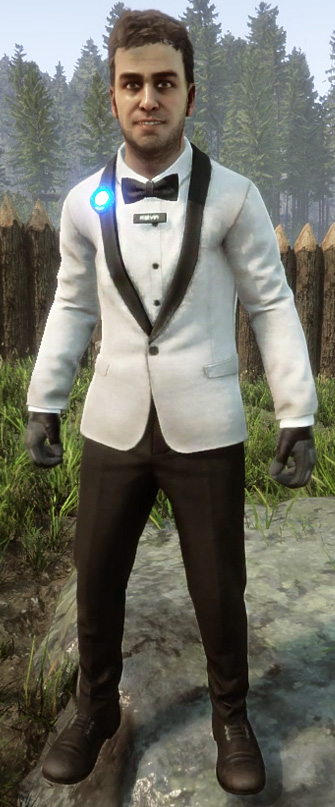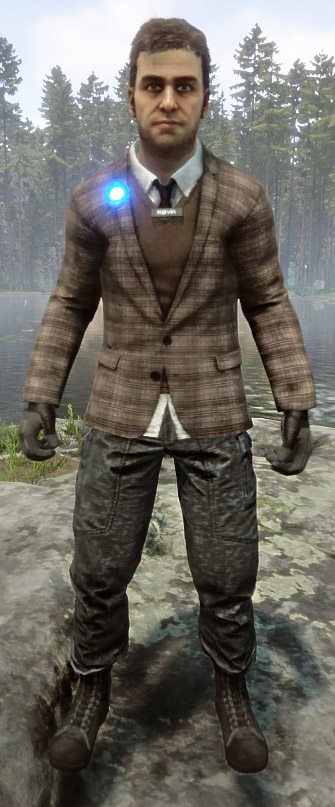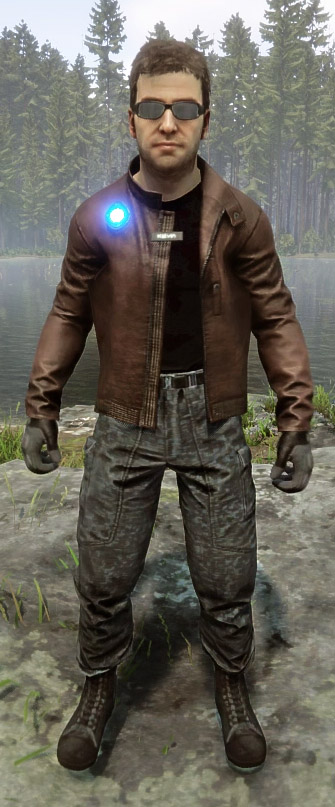Sons of The Forest – Ultimate Kelvin Guide
Contents
ToggleKelvin Guide
- Kelvin
- Kelvin’s Commands
- Kelvin’s Outfits
- More About Kelvin
- Kelvin Youtube Guide
- Remove Kelvin From The Game
- How To Revive Kelvin
↑ Use the links above to navigate the page more easily. ↑
Ultimate Kelvin Guide
Welcome to the complete Kelvin guide for Sons of The Forest! If you’re looking for tips to make the most of Kelvin as your loyal in-game companion, you’ve come to the right place. This detailed guide covers everything you need to know about Kelvin.

Who Is Kelvin?
Kelvin is a NPC companion in Sons of The Forest and is identified by his code name on his vest. Kelvin is a well-trained soldier who went with the main character (you) to search for a rich family that had disappeared. Unfortunately, a helicopter crash led to him suffering from brain damage, which caused him to lose his ability to hear and speak. To communicate with Kelvin, you need to use a notepad. Despite this, Kelvin is a valuable companion who helps with many tasks, including building camps.
How To Get Kelvin?
After the helicopter crash at the beginning of the game, you can find Kelvin lying on the ground. If you approach him and help him up by holding “E”, he will become your companion in the game.
Kelvin’s Commands: The Ultimate Guide to Maximizing Your Companion’s Potential
There are seven commands that can be given, such as gathering specific materials or building structures.
Walk up to Kelvin and hold “E” to bring up the notepad and see all the commands.
All Kelvin’s commands:
- Follow me
- Take item
- Get → Sticks, Rocks, Stones, Logs, Berries, Fish, Radio or Arrows and Drop here, Give to me, Follow me, Fill holder or Fill sled
- Build → Fire, Shelter, Finish structure, Clear shelter or Reset traps
- Maintain Base
- Stay → Here, At shelter, or Hidden
- Take a break
- Clear → 5 meters, 10 meters or 20 meters
- Follow Me
This means that Kelvin will follow you around. - Take Item
This means that you can change Kelvin's outfit. (There are a total of 8 outfits including the one Kelvin is already wearing that Kelvin can wear. The outfits are solely for aesthetic purposes and do not provide any functional benefits). - Get → Sticks, Rocks, Stones, Logs, Berries, Fish, Radio or Arrows and Drop here, Give to me, Follow me or Fill holder
"Get sticks and drop here" means that Kelvin will gather sticks and drop them at the location where you were standing when you gave him the command.
"Get sticks and give to me" means that Kelvin will gather sticks and drop them right next to you, if you move he will follow you and drop the sticks at the location you are currently standing at.
"Get sticks and follow me" means that Kelvin will gather sticks and follow you with the sticks in his hands.
"Get sticks and fill holder" means that Kelvin will gather sticks and fill the stick storage until it is full.
"Get sticks and fill sled" means that Kelvin will gather sticks and continuously add them to the log sled until it is completely filled.
"Get rocks and drop here" means that Kelvin will gather rocks and drop them at the location where you were standing when you gave him the command.
"Get rocks and give to me" means that Kelvin will gather rocks and drop them right next to you, if you move he will follow you and drop the rocks at the location you are currently standing at.
"Give rocks and follow me" means that Kelvin will gather rocks and follow you with the rocks in his hands.
"Give rocks and fill holder" means that Kelvin will gather rocks and fill the rock storage until it is full.
"Get rocks and fill sled" means that Kelvin will gather rocks and continuously add them to the log sled until it is completely filled.
"Get stones and drop here" means that Kelvin will gather stones and drop them at the location where you were standing when you gave him the command.
"Get stones and give to me" means that Kelvin will gather stones and drop them right next to you, if you move he will follow you and drop the stones at the location you are currently standing at.
"Get stones and follow me" means that Kelvin will gather stones and follow you with the stones in his hands.
"Give stones and fill holder" means that Kelvin will gather stones and fill the stone storage until it is full.
"Get stones and fill sled" means that Kelvin will gather stones and continuously add them to the log sled until it is completely filled.
"Get logs and drop here" means that Kelvin will cut down trees and get logs and drop them at the location where you were standing when you gave him the command.
"Get logs and give to me" means that Kelvin will cut down trees and get logs and drop them right next to you, if you move he will follow you and drop the logs at the location you are currently standing at.
"Get logs and follow me" means that Kelvin will cut down a tree, collect two logs, and then follow you while carrying those logs.
"Get logs and fill holder" means that Kelvin will cut down trees, gather logs, and keep adding them to the log storage until it is full.
"Get logs and fill sled" means that Kelvin will cut down trees, gather logs, and continuously add them to the log sled until it is completely filled.
"Get berries and drop here" means that Kelvin will gather berries and drop them at the location where you were standing when you gave him the command. (Kelvin must be near a berry bush to be able do this).
"Get berries and give to me" means that Kelvin will gather berries and drop them right next to you, if you move he will follow you and drop the berries at the location you are currently standing at. (Kelvin must be near a berry bush to be able do this).
"Get berries and follow me" means that Kelvin will gather berries and follow you with the berries in his hands. (Kelvin must be near a berry bush to be able do this).
"Get fish and drop here" means that Kelvin will get a fish and drop the fish at the location where you were standing when you gave him the command.
"Get fish and give to me" means that Kelvin will get a fish and drop the fish right next to you, if you move he will follow you and drop the fish at the location you are currently standing at.
"Get fish and follow me" means that Kelvin will get a fish and follow you with the fish in his hands.
"Get fish and fill holder" means that Kelvin will get fish and fill the drying rack until it is full. (There must be a drying rack nearby, with hooks available for hanging more fish).
"Get radio and drop here" means that Kelvin will pick up a radio and drop it at the location where you were standing when you gave him the command. (Kelvin must be near a radio to be able do this).
"Get radio and give to me" means that Kelvin will pick up a radio and drop it right next to you, if you move he will follow you and drop the radio at the location you are currently standing at. (Kelvin must be near a radio to be able do this).
"Get radio and follow me" means that Kelvin will pick up a radio and follow you with the radio on his shoulder. (Kelvin must be near a radio to be able do this).
"Get arrows and drop here" means that Kelvin will gather all arrows around you and drop them at the location where you were standing when you gave him the command. (The arrows need to be near Kelvin on the ground for him to pick them up).
"Get arrows and give to me" means that Kelvin will gather all arrows around you, and drop them right next to you, if you move he will follow you and drop the arrows at the location you are currently standing at. (The arrows need to be near Kelvin on the ground for him to pick them up).
"Get arrows and follow me" means that Kelvin will gather all arrows around you and follow you with the arrows in his hands. (The arrows need to be near Kelvin on the ground for him to pick them up). - Build → Fire, Shelter, Finish structure or Clear shelter
"Build Fire" means that Kelvin will build a basic fire.
"Build Shelter" means that Kelvin will build a tent.
"Build Finish structure" means that Kelvin will finish building a blueprint that you have placed.
"Build Clear shelter" means that Kelvin will take down the tent that he built.
"Build Reset traps" means that Kelvin will reset all traps around you (including the small animal trap). - Maintain Base → means that Kelvin will maintain your base and sharpen walls, and repair structures.
- Stay → Here, At Shelter, or Hidden
"Stay Here" - means that Kelvin will stay at the location where you were standing when you gave him the command.
"Stay At shelter" means that Kelvin will stay at the tent, the bed or the hunting shelter.
"Stay Hidden" means that Kelvin is going to crouch and hide from enemies. - Take a break
This means that Kelvin will take a break. For example, he will sit down and rest or find something to eat or drink. - Clear → 5 meters, 10 meters or 20 meters
"Clear 5 meters" means that Kelvin will clear the area around you. He will remove trees, tree stumps, bushes and plants in an area of 5 meters.
"Clear 10 meters" means that Kelvin will clear the area around you. He will remove trees, tree stumps, bushes and plants in an area of 10 meters.
"Clear 20 meters" means that Kelvin will clear the area around you. He will remove trees, tree stumps, bushes and plants in an area of 20 meters.
All of Kelvin's Outfits
By using the “Take Item” command, you can customize Kelvin’s clothes with various outfits discovered in the game.
It’s important to note that these changes are purely cosmetic and do not affect his temperature control or overall abilities.
Currently, there are eight different outfits available for Kelvin.
Click here to watch a video on how to get ALL outfits! ←
Priest outfit location video ←
Tactical Jacket, Leather Jacket, Winter Jacket, Hoodie, Pajamas, Tuxedo, Blazer, Space Suit, Wetsuit, and Priest outfit.
More About Kelvin: Additional Facts and Details
Kelvin will not follow you into caves or underwater. He cannot carry any weapons and is unable to fight. When enemies get too close, he will run or hide, but he can help you by spotting enemies from a distance and pointing to their location. If Kelvin runs away, there’s no need to worry, he will return once all the enemies are defeated or if they have moved away from your location. If Kelvin gets knocked down, you can revive him, or he will recover on his own after a short time.
Kelvin takes care of himself by finding food and water and resting when needed.
Want To Remove Kelvin From The Game? Here’s How You Do It!
To remove Kelvin from the game, he needs to die. You can use a weapon to kill him. Once he dies, he will be permanently removed from the game.
Kelvin Died? No Worries!
Bringing Kelvin back to life is not something you can do within the game itself, but there is a way to revive him. While it may not be the simplest process, you can make it more manageable by opening the .json files using software like Notepad and using the “CTRL + F” function to search within the files.
This is what you need to do:
1. Make sure to create a backup of the folder or files you’ll be modifying.
2. Navigate to AppData\LocalLow\Endnight\SonsOfTheForest\Saves and locate a folder named with a series of numbers. Click on it and choose either “Singleplayer” or “Multiplayer” depending on the mode you were playing in. Find the save folder where Kelvin died.
3. Open the file named GameStateSaveData.json
4. Change the “IsRobbyDead\”:true to “IsRobbyDead\”:false
5. Save the GameStateSaveData.json file and return to the save folder.
6. Now you need to open the SaveData.json file. Search for “TypeId\”:9 in the file (if you opened the file with Notepad you can click “CTRL + F” and search for “TypeId\”:9).
7. From there, keep reading until you come across the text \”State\”:6
8. Change \”State\”:6 to \”State\”:2
9. Continue reading and look for “Health\”:0.0 and change it to “Health\”:100.0
10. Save the SaveData.json file.
11. You’re done! Restart Sons of the Forest and load your save to find Kelvin alive and well. Enjoy the game! 😄